
Rust, Docker & K8s Performance Bundle
104+ Hours Beginner - Advanced
Purchase of this bundle gives you access to all of our existing & future Rust, Docker & K8s courses during your membership year (12 month membership).

What You'll Learn
This is a comprehensive and advanced training for the engineer who wants cutting edge training in architecture, microservices, & popular technologies. You will be challenged to think about what you’re doing and why, with a focus on making you a better engineer.
Requirements
You don't need to have prior experience with Rust, Docker, or Kubernetes. However, it is helpful to be familiar with basic programming concepts (i.e structural vs object oriented programming, command line, etc..).
Detailed Course Info- Skill Level: Beginner - Advanced
- Bundle Length: 104+ Hrs
Note: All of our bundles are for a one year subscription to the course content. This includes all updates and new content added during that time.
Team Pricing: We offer special pricing models for teams
Courses Included in the Bundle

5+ total hours
Beginner
Ultimate Rust: Crash Course
This course will provide you with the fundamentals you need to boost you up Rust's steep learning curve. A fast-paced, entertaining, and curiously informative hands-on crash course in the Rust programming language. Learn how to write high-performance code without the worry of crashes or security vulnerabilities.
with: Nathan Stocks
View Course Info

5+ total hours
Beginner
Ultimate Rust: Crash Course
This course will provide you with the fundamentals you need to boost you up Rust's steep learning curve. A fast-paced, entertaining, and curiously informative hands-on crash course in the Rust programming language. Learn how to write high-performance code without the worry of crashes or security vulnerabilities.
with: Nathan Stocks
Course Introduction
Note: All of our bundles are for a one-year subscription.
At the end of the subscription period, your membership does not automatically renew.
What you’ll learn:
- Rust language basics, tooling, and ecosystem
- Fundamentals such as variables, scope, functions, modules, scalar & compound types, control flow, strings, structs, traits, enums, and more.
- Fun tips & tricks for using Rust and systems programming in general
- Concepts essential to understanding Rust such as ownership, references & borrowing, the memory model, and why Rust focuses on safety, concurrency, and speed.
Requirements:
- A basic understanding of general programming concepts
- Familiarity with other programming languages such as Python, C, etc. is helpful, but not required.
- Rust installed and ready to use - you’ll learn more by doing the exercises!
Who this course is for:
- Aspiring systems programmers, software developers, engineers, wizards, warriors, and hobbits
- Any developer who needs to run code fast, efficiently, securely, under tight restraints, or with a minimum of bugs
- A desire to begin using Rust
Course Outline
Module 1: Introduction
- Lesson 1.1 - Introduction
- Lesson 1.2 - Exercises Overview
- Lesson 1.3 - Installation
- Lesson 1.4 - Editor/IDE
Module 2: Fundamentals
- Lesson 2.1 - Cargo
- Lesson 2.2 - Variables
- Lesson 2.3 - Scope
- Lesson 2.4 - Memory Safety
- Lesson 2.5 - Exercise A - Variables
- Lesson 2.6 - Functions
- Lesson 2.7 - Exercise B - Functions
- Lesson 2.8 - Module System
- Lesson 2.9 - Exercise C - Module System
Module 3: Primitive Types & Control Flow
- Lesson 3.1 - Scalar Types
- Lesson 3.2 - Compound Types
- Lesson 3.3 - Exercise D - Simple Types
- Lesson 3.4 - Control Flow
- Lesson 3.5 - Exercise E - Control Flow
- Lesson 3.6 - Strings
- Lesson 3.7 - String Literals
- Lesson 3.8 - Exercise F - Strings
Module 4: The Heart of Rust
- Lesson 4.1 - Ownership
- Lesson 4.2 - References & Borrowing
- Lesson 4.3 - Exercise G - Ownership & References
Module 5: The Meat of Rust
- Lesson 5.1 - Structs
- Lesson 5.2 - Exercise H - Structs
- Lesson 5.3 - Traits
- Lesson 5.4 - Exercise I - Traits
- Lesson 5.5 - Collections
- Lesson 5.6 - Exercise J - Collections
- Lesson 5.7 - Enums
- Lesson 5.8 - Exercise K - Enums

4+ total hours
Intermediate
Ultimate Rust 2: Intermediate Concepts
This is the second course in the Ultimate Rust series following the Ultimate Rust Crash Course. It will provide an even deeper dive into the Rust programming language with the same fast-paced, entertaining, curiously-informative, hands-on styled curriculum. If you like that course, you'll love this one!
with: Nathan Stocks
View Course Info

4+ total hours
Intermediate
Ultimate Rust 2: Intermediate Concepts
This is the second course in the Ultimate Rust series following the Ultimate Rust Crash Course. It will provide an even deeper dive into the Rust programming language with the same fast-paced, entertaining, curiously-informative, hands-on styled curriculum. If you like that course, you'll love this one!
with: Nathan Stocks
Course Introduction
This is a hands-on course! Not only are there targeted exercises for each topic discussed, there are also a series of project scenarios that walk you through using what you’ve learned to put together playable game prototypes that work on macOS, Linux, and Windows.
These projects will make use of Rusty Engine, a game engine developed specifically for this course to keep game engine concepts to a minimum so you can focus on using exactly what you learned in this course.
Note: All of our bundles are for a one-year subscription.
At the end of the subscription period, your membership does not automatically renew.
What you’ll learn:
- How to write idiomatic, well-tested, documented Rust code
- Threads, channels, closures, iterators, code documentation, std library traits, error handling, testing, benchmarks, logging, attributes, turbofish and more!
- Rust concepts beyond the fundamentals taught in the “Ultimate Rust Crash Course”
- How to use Rust to make video game prototypes
Requirements:
- A beginner’s knowledge of Rust (taking the “Ultimate Rust Crash Course” is recommended)
- Intermediate+ experience with general programming concepts and languages.
- Rust installed and ready to use - this is a hands-on course!
Who this course is for:
- Experienced systems programmers, software developers, engineers, wizards, warriors, and hobbits
- Any developer who needs to run code fast, efficiently, securely, under tight restraints, or with a minimum of bugs
- Anyone planning to use Rust frequently
Course Outline
Module 1: Introduction
- Lesson 1.1 - Introduction
- Lesson 1.2 - Exercises Overview
Module 2: Lectures & Exercises
- Lesson 2.1 - Idiomatic Code
- Lesson 2.2 - Exercise - Idiomatic Code
- Lesson 2.3 - Documentation
- Lesson 2.4 - Exercise - Documentation
- Lesson 2.5 - Publishing
- Lesson 2.6 - Exercise - Publishing
- Lesson 2.7 - Iterators
- Lesson 2.8 - Closures
- Lesson 2.9 - Exercise - Closures & Iterators
- Lesson 2.10 - Common Traits
- Lesson 2.11 - Exercise - Traits
- Lesson 2.12 - Creating Errors
- Lesson 2.13 - Handling Errors
- Lesson 2.14 - Exercise - Errors
- Lesson 2.15 - Unit Tests
- Lesson 2.16 - Integration Tests
- Lesson 2.17 - Benchmarks
- Lesson 2.18 - Exercise - Testing
- Lesson 2.19 - Logging
- Lesson 2.20 - Exercise - Logging
- Lesson 2.21 - Multithreading
- Lesson 2.22 - Channels
- Lesson 2.23 - Exercise - Threads & Channels
Module 3: Project - Learn Rusty Engine
- Lesson 3.1 - Project Overview
- Lesson 3.2 - Configuration
- Lesson 3.3 - Engine Initialization
- Lesson 3.4 - Game State
- Lesson 3.5 - Game Logic Function
- Lesson 3.6 - Sprites
- Lesson 3.7 - Colliders
- Lesson 3.8 - Keyboard Input
- Lesson 3.9 - Mouse Input
- Lesson 3.10 - Text
- Lesson 3.11 - Audio
- Lesson 3.12 - Timer
- Lesson 3.13 - Engine & Game Structs
Module 4: Game - Road Race
- Lesson 4.1 - Common Setup
- Lesson 4.2 - Road Race
Module 5: Game - Car Shoot
- Lesson 5.1 - Car Shoot, part 1
- Lesson 5.2 - Car Shoot, part 2
- Lesson 5.3 - Car Shoot, part 3
- Lesson 5.4 - Car Shoot, part 4
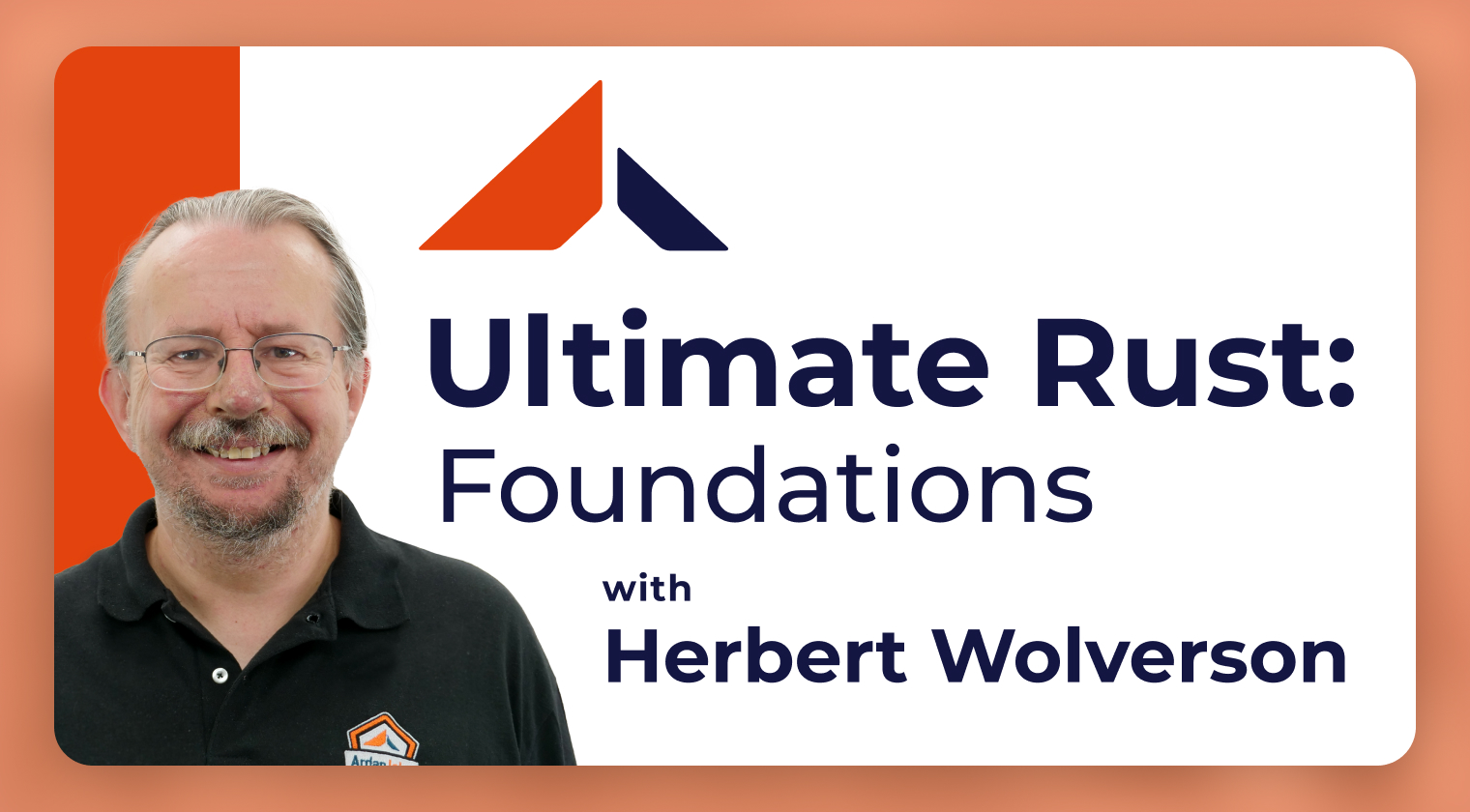
20+ total hours
Beginner
Intermediate
Ultimate Rust Foundations
This comprehensive course is designed to take you from zero to hero in Rust, equipping you with the skills to excel in basic development and web service creation. Through practical, hands-on training, you'll establish a robust understanding of Rust fundamentals
with: Herbert Wolverson
View Course Info
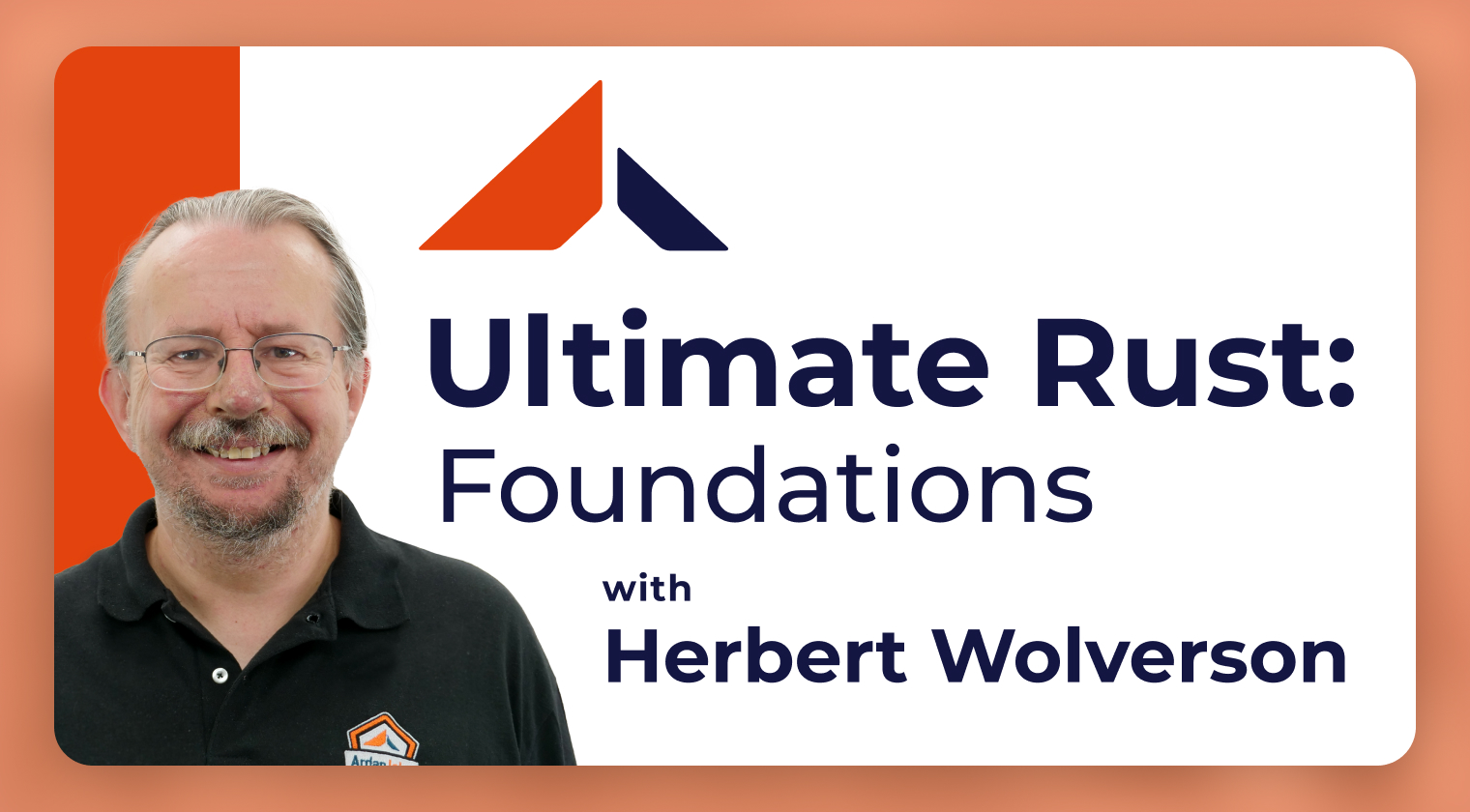
20+ total hours
Beginner
Intermediate
Ultimate Rust Foundations
This comprehensive course is designed to take you from zero to hero in Rust, equipping you with the skills to excel in basic development and web service creation. Through practical, hands-on training, you'll establish a robust understanding of Rust fundamentals
with: Herbert Wolverson
Course Introduction
Ultimate Rust: This course covers many best practices to help you with integrate Rust into your workflow, and let Rust’s tooling work for you. It includes formatting, linting, dependencies, vulnerabilities, code style and general development advice..
This course is part of the Ultimate Rust track. Not sold separately.
Note: All of our bundles are for a one-year subscription.
At the end of the subscription period, your membership does not automatically renew.
Course Outline
Getting Started with Rust:
- 1.0 - Introduction
- 1.1 - Setup & Update Rust
- 1.2 - Setup Dev Environment
- 1.3 - IDE Configuration
- 1.4 - Rust Fundamentals
- 1.5 - Console Text Input
- 1.6 - Create a Library
- 1.7- World’s Simplest Login System
- 1.8 - Enumerations
- 1.9 - Structures
- 1.10 - Vectors
- 1.11 - HashMaps
- 1.12 - Serialization/Deserialization
- 1.13 - Hashing Passwords
- 1.14 - Start a CLI App
Fearless System Thread Concurrency:
- 2.0 - Introduction
- 2.1 - System Threads: Overview
- 2.2 - Create Your First Thread
- 2.3 - Spawning Threads with Parameters and Closures
- 2.4 - Returning Data from Threads
- 2.5 - Dividing Workloads
- 2.6 - The ThreadBuilder Pattern
- 2.7 - Scoped Threads for Easy Local Data Sharing
- 2.8 - Sharing Data with Atomics
- 2.9 - Sharing Data with Mutexes
- 2.10 - Read/Write Locks
- 2.11 - Deadlocks, Panics and Poisoning
- 2.12 - Sharing Data with Lock-Free Structures
- 2.13 - Parking Threads
- 2.14 - Sending Data Between Threads with Channels
- 2.15 - Sending Functions to Worker Threads
- 2.16 - Let’s build a work queue with a thread pool
- 2.17 - Thread CPU/Core Affinity
- 2.18 - Thread Priority
- 2.19 - Making it Easy with Rayon
- 2.20 - Scopes and Pooled Threads with Rayon
Async/Await Concurrency:
- 3.0 - ntroduction / Async Overview
- 3.1 - Hello Async/Await
- 3.2 - Getting Started with Tokio
- 3.3 - Working with Tokio Futures: Awaiting, Yielding and Spawning
- 3.4 - Blocking Tasks
- 3.5 - Unit Testing Tokio
- 3.6 - Handling Errors
- 3.7 - File I/O
- 3.8 - Basic Network I/O
- 3.9 - Async Channels (Tokio)
- 3.10 - Shared State (Tokio)
- 3.11 - Selecting Futures
- 3.12 - Pinning
- 3.13 - Tokio Tracing
- 3.14 - Working with Databases
- 3.15 - Axum - A Web Framework built on Tokio
- 3.16 - Let’s Build a Thumbnail Server
Memory & Resource Management:
- 4.0 - Why Haven’t We Manually Managed Any Memory Yet?
- 4.1 - The unsafe Keyword
- 4.2 - Low-Level Memory Management
- 4.3 - The Drop Trait & RAII (Resource Acquisition is Initialization)
- 4.4 - Reference Counting
- 4.5 - Lifetimes
- 4.6 - Traits
- 4.7 - Generics
- 4.8 - Iterators
- 4.9 - Cycles and the Difficulty of Linked Lists
- 4.10 - Memory Fragmentation, Allocators and Arenas
- 4.11 - Packing, Reordering & Mangling
- 4.12 - From Bytes to Types
- 4.13 - Safely Interacting with Other Languages & Surprise: Memory Leaks are Safe!
Build a Network Service:
- 5.0 - Introduction & Planning Our Project
- 5.1 - Shared Data Structures
- 5.2 - Collection Daemon Mk 1
- 5.3 - Collection Server Mk 1
- 5.4 - Error Handling in the Collector
- 5.5 - Setting the Collector ID
- 5.6 - Web Service Mk 1
- 5.7 - Web Server
- 5.8 - Let’s Use Less Bandwidth
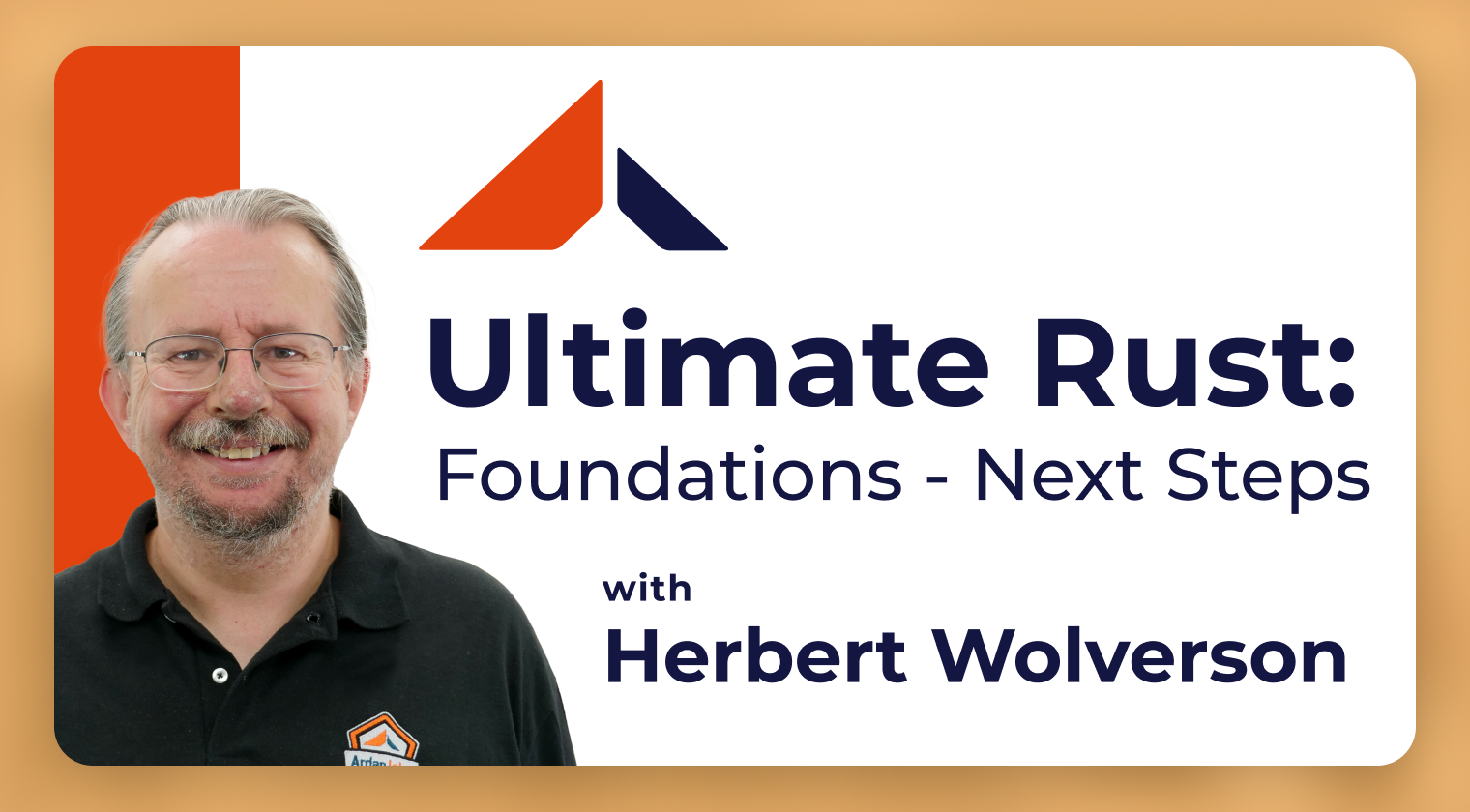
1+ total hours
Beginner
Intermediate
Ultimate Rust: Foundations - Next Steps
This course offers the next steps not covered in Ultimate Rust: Foundations that expands on and optimize what you've already built.
with: Herbert Wolverson
View Course Info
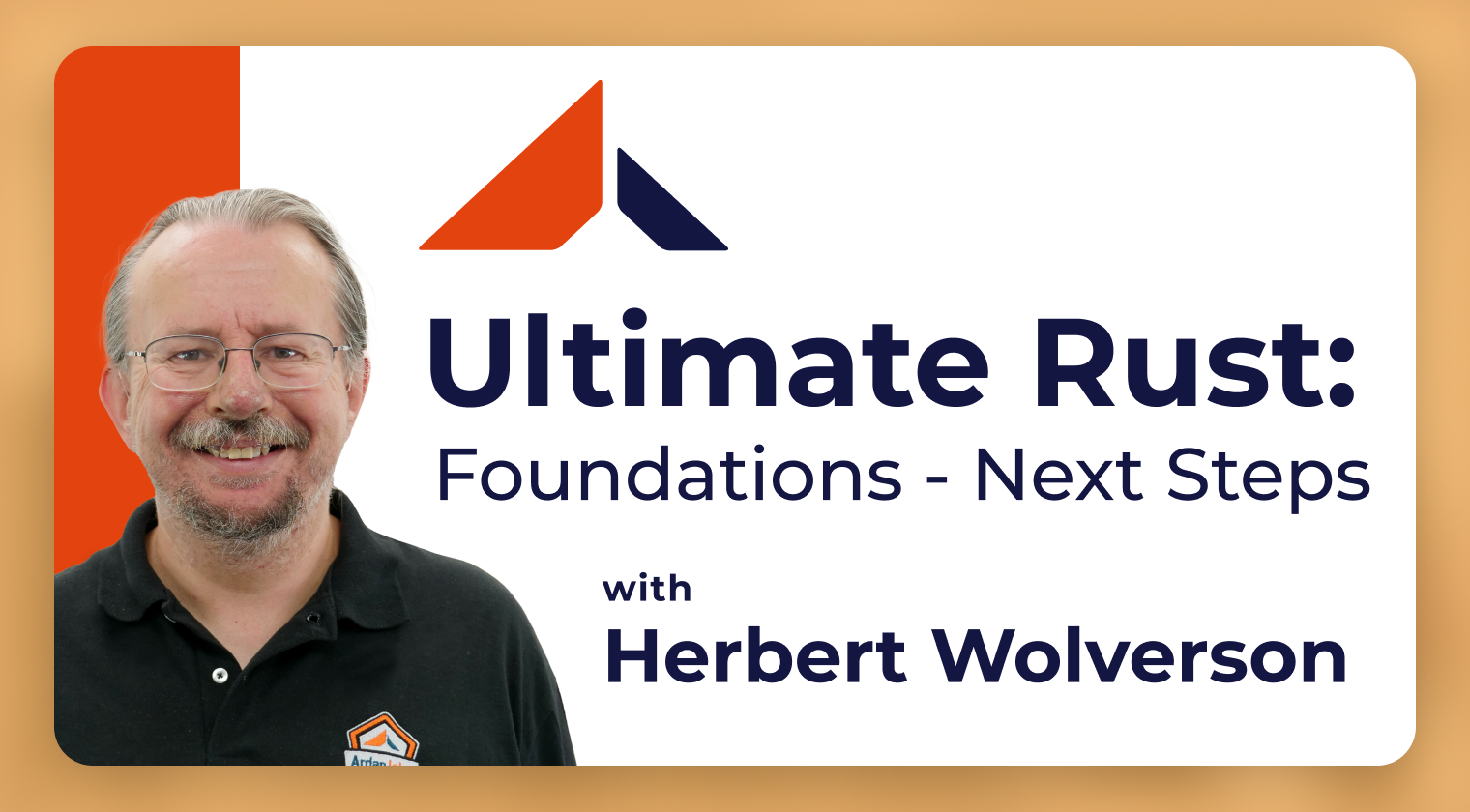
1+ total hours
Beginner
Intermediate
Ultimate Rust: Foundations - Next Steps
This course offers the next steps not covered in Ultimate Rust: Foundations that expands on and optimize what you've already built.
with: Herbert Wolverson
Course Introduction
This course offers the next steps not covered in Ultimate Rust: Foundations that expands on and optimizes what you’ve already built.
Note: All of our bundles are for a one-year subscription.
At the end of the subscription period, your membership does not automatically renew.
Course Outline
Ultimate Rust: Foundations - Next Steps
- 1.0 - Bi-Directional Communication
- 1.2 - Sending Commands & Prevent Unbounded Growth
- 1.3 - Giving the Collector a Diet
- 1.4 - Giving the Collector a Diet (Cont)
- 1.5 - Optimizing File Reading & Adapting Files In Flight

1+ total hours
Beginner
Ultimate Rust Best Practices
This course covers many best practices to help you with integrate Rust into your workflow, and let Rust’s tooling work for you. It includes formatting, linting, dependencies, vulnerabilities, code style and general development advice.
with: Herbert Wolverson
View Course Info

1+ total hours
Beginner
Ultimate Rust Best Practices
This course covers many best practices to help you with integrate Rust into your workflow, and let Rust’s tooling work for you. It includes formatting, linting, dependencies, vulnerabilities, code style and general development advice.
with: Herbert Wolverson
Course Introduction
This course covers many best practices to help you with integrate Rust into your workflow, and let Rust’s tooling work for you. It includes formatting, linting, dependencies, vulnerabilities, code style and general development advice.
Note: All of our bundles are for a one-year subscription.
At the end of the subscription period, your membership does not automatically renew.
Course Outline
Section 1: Tooling
- 1.0 - Introduction - Formatting
- 1.1 - Clippy (the linter)
- 1.2 - Documentation
- 1.3 - Understanding Dependencies
- 1.4 - Managing Your Own Dependencies
- 1.5 - Checking for Vulnerabilities
- 1.6 - Check for Outdated Dependencies
- 1.7 - Denying Dependencies by Licensing
Section 2 : Code Best Practices
- 2.0 - Favor Iterators
- 2.1 - Minimize Cloning (we have an alternative name as well Cloning Can Be a Code Smell)
- 2.2 - Don’t Emulate OOP
- 2.3 - Favor Small Functions
- 2.4 - Clever Code
- 2.5 - Floating Point Numbers
- 2.6 - Platform & Feature Specific Code
Section 3 : General Best Practices
- 3.0 - TANSTAAFL (There Ain’t No Such Thing As A Free Lunch)
- 3.1 - YAGNI : You Ain’t Gonna Need It
- 3.2 - Domain Boundaries
- 3.3 - Taming Compile Times

6+ total hours
Beginner
Intermediate
Rust From C/C++
This course bridges the transition from C and C++ to Rust by highlighting their similarities and differences. Exploring Rust's native compilation, memory management, and advanced features, you'll compare and contrast key concepts like types, control flow, and data structures in this class. Delve into Rust's strengths in memory safety and concurrency, alongside its unified tool, Cargo, streamlining development. Additionally, learn how Rust facilitates interoperability with C and C++ through Foreign Function Interface (FFI).
with: Herbert Wolverson
View Course Info

6+ total hours
Beginner
Intermediate
Rust From C/C++
This course bridges the transition from C and C++ to Rust by highlighting their similarities and differences. Exploring Rust's native compilation, memory management, and advanced features, you'll compare and contrast key concepts like types, control flow, and data structures in this class. Delve into Rust's strengths in memory safety and concurrency, alongside its unified tool, Cargo, streamlining development. Additionally, learn how Rust facilitates interoperability with C and C++ through Foreign Function Interface (FFI).
with: Herbert Wolverson
Course Introduction
This course bridges the transition from C and C++ to Rust by highlighting their similarities and differences. Exploring Rust’s native compilation, memory management, and advanced features, you’ll compare and contrast key concepts like types, control flow, and data structures in this class. Delve into Rust’s strengths in memory safety and concurrency, alongside its unified tool, Cargo, streamlining development. Additionally, learn how Rust facilitates interoperability with C and C++ through Foreign Function Interface (FFI).
This course is part of the Ultimate Rust track. Not sold separately.
Note: All of our bundles are for a one-year subscription.
At the end of the subscription period, your membership does not automatically renew.
Course Outline
Introduction:
- 1.0 - Introduction
Hello World:
- 2.1 - Setup & Update Rust
- 2.2 - Setup Dev Environment
- 2.3 - IDE Configuration
- 2.4 - Rust Fundamentals
Touring the Rust Langauge:
- 3.1 - Primitive Types
- 3.2 - Mutability
- 3.3 - Primitive Type Conversion
- 3.4 - Numeric Overflow
- 3.5 - Control Flow
- 3.6 - Loops
- 3.7 - Strings
- 3.8 - Functions and Scopes
- 3.9 - Structures
- 3.10 - Structure Functions
- 3.11 - Destructors - Drop
- 3.12 - Tuples and Destructuring
- 3.13 - Enums
- 3.14 - Containers
- 3.15 - Iterators
- 3.16 - Move by Default
- 3.17 - Borrowing
- 3.18 - Slices
- 3.19 - Memory Management
- 3.20 - Concurrency
- 3.21 - Program Organization
- 3.22 - Traits
- 3.23 - Generics
- 3.24 - Error Handling
Touring the Rust Ecosystem:
- 4.1 - Tool Equivalencies
- 4.2 - Unit Tests
- 4.3 - Benchmarking
Calling C from Rust with FFI:
- 5.1 - Calling C from Rust with FFI

7+ total hours
Beginner
Intermediate
Rust as a Service
This course teaches integrating Rust into service-oriented architectures, covering REST server development, data handling, error management, and modularization. You'll learn tracing, automated OpenAPI documentation, configuration for different environments, and alternative connectivity mechanisms like gRPC and WebSockets. Explore deploying a test service in a containerized environment, along with insights into service design, deployment strategies, and scaling. This prepares you for deploying high-performance Rust services in enterprise environments.
with: Herbert Wolverson
View Course Info

7+ total hours
Beginner
Intermediate
Rust as a Service
This course teaches integrating Rust into service-oriented architectures, covering REST server development, data handling, error management, and modularization. You'll learn tracing, automated OpenAPI documentation, configuration for different environments, and alternative connectivity mechanisms like gRPC and WebSockets. Explore deploying a test service in a containerized environment, along with insights into service design, deployment strategies, and scaling. This prepares you for deploying high-performance Rust services in enterprise environments.
with: Herbert Wolverson
Course Introduction
This course teaches integrating Rust into service-oriented architectures, covering REST server development, data handling, error management, and modularization. You’ll learn tracing, automated OpenAPI documentation, configuration for different environments, and alternative connectivity mechanisms like gRPC and WebSockets. Explore deploying a test service in a containerized environment, along with insights into service design, deployment strategies, and scaling. This prepares you for deploying high-performance Rust services in enterprise environments.
This course is part of the Ultimate Rust track. Not sold separately.
Note: All of our bundles are for a one-year subscription.
At the end of the subscription period, your membership does not automatically renew.
Course Outline
Introduction:
- 1.0 - Introduction
REST Service:
- 2.1 - Minimal HTTP Server
- 2.2 - Service Stack
- 2.3 - Extractors
- 2.4 - Add a Simple Tower Layer (State)
- 2.5 - Add a Simple Tower Layer (Mutable State)
- 2.6 - Multiple States - Extension Layers
- 2.7 - Quick Recap on State and Layers
- 2.8 - Nesting Multiple Routers
- 2.9 - Nested Routers with State
- 2.10 - Calling Other Services
- 2.11 - Returning Status Codes
- 2.12 - Using IntoResponse
- 2.13 - Error Handling with IntoResponse
- 2.14 - Quick Recap on Nesting, Making Calls and Responses
- 2.15 - Serving Static Content with Tower
- 2.16 - Simple Header-Based Authentication
- 2.17 - Simple Header-Based Auth with Middleware
- 2.18 - Middleware Auth with Injection
- 2.19 - Selectively Applying Layers
- 2.20 - Router Layers
- 2.21 - Layer Recap
Tracing:
- 3.1 - Minimal Example
- 3.2 - Logging Axum/Tower
- 3.3 - Timing Spans
- 3.4 - Axum Spans
- 3.5 - Logging to a File
- 3.6 - Structured Logging to JSON
- 3.7 - OpenTelemetry
OpenAPI Documentation:
- 4.1 - OpenAPI Documentation
Handling Service Configuration:
- 5.1 - Environment Variables with .env
- 5.2 - The Config Crate - Basics
- 5.3 - Loading Config via HTTP
- 5.4 - CLI configuration with Clap
- 5.5 - Recap
Handling Service Configuration:
- 6.1 - Hello Tonic - Protocol Definition
- 6.2 - Hello Tonic - Project Definition and Build
- 6.3 - Hello Tonic - The Server
- 6.4 - Hello Tonic - The Client
- 6.5 - gRPC Streaming
- 6.6 - gRPC Streaming - Protocol Definition
- 6.7 - gRPC Streaming - The Server
- 6.8 - gRPC Streaming - The Client
- 6.9 - Recap So Far
- 6.10 - Authentication
- 6.11 - Tracing
- 6.12 - When to use gRPC
Web Sockets:
- 7.1 - Minimal Echo Server
- 7.2 - A native WS client
- 7.3 - JSON
Service Deployment:
- 8.1 - Test Service
- 8.2 - Native Host Deployment
- 8.3 - Docker Deployment
Service Design:
- 9.1 - Understanding Your Company Architecture
- 9.2 - Designing Individual Services
- 9.3 - Combining Services into a Modular Monolith
- 9.4 - Service Exposure
- 9.5 - Scaling Out
Wrap Up:
- 10.1 - Wrap Up

20+ total hours
Beginner
Intensive Docker
This is a course for devs, ops, architects; all kinds of IT professionals and engineers who need to understand Docker and containers.
with: Jérôme Petazzoni
View Course Info

20+ total hours
Beginner
Intensive Docker
This is a course for devs, ops, architects; all kinds of IT professionals and engineers who need to understand Docker and containers.
with: Jérôme Petazzoni
Course Introduction
This course will help you establish foundational concepts of Docker & containers. You’ll complete labs and assignments that will help you become productive at designing, packaging, deploying and operating modern applications.
This course is part of the Intensive Docker & Kubernetes track. Not sold separately.
Note: All of our bundles are for a one-year subscription.
At the end of the subscription period, your membership does not automatically renew.
Requirements:
- Should be comfortable using the command line.
- Docker installed on your machine.
- No prior experience with containers necessary.
Course Outline
Day 1:
- Introduction to the Docker CLI
- Containers, images, and layers
- What’s signal handling and why it’s important
- Managing container lifecycle
- Building images with Dockerfiles
- Understanding and managing the build cache
Day 2:
- Container networking concepts
- Connecting and exposing containers
- Containerized development environments
- Assembling stacks with Docker Compose
- Service discovery with containers
Day 3:
- Debugging containers
- Names and labels
- Tips, tricks, and best practices for efficient Dockerfiles
- Techniques to reduce image size
- Multi-stage builds
Day 4:
- Advanced BuildKit usage
- Multi-arch images (e.g. for ARM64 platforms)
- Container network drivers
- Control groups and Linux kernel namespaces
- Security features: LSM, capabilities, seccomp2

20+ total hours
Intermediate
Intensive Kubernetes
This is a course for devs, ops, architects; all kinds of IT professionals and engineers who need to understand Kubernetes and container orchestration.
with: Jérôme Petazzoni
View Course Info

20+ total hours
Intermediate
Intensive Kubernetes
This is a course for devs, ops, architects; all kinds of IT professionals and engineers who need to understand Kubernetes and container orchestration.
with: Jérôme Petazzoni
Course Introduction
This is a course for any engineer who needs to deploy, scale, and operate applications in “Cloud Native” environments. You’ll complete labs and assignments that will help you become productive with Kubernetes.
This course is part of the Intensive Docker & Kubernetes track. Not sold separately.
Note: All of our bundles are for a one-year subscription.
At the end of the subscription period, your membership does not automatically renew.
Requirements:
- No Kubernetes experience necessary.
- Knowing the difference between a container and an image.
- Knowing how to run a container and how to build an image (with Docker or any other container engine).
- Using SSH to connect to a remote Linux machine.
- Basic shell commands (navigate directories, set environment variables…).
- Using a text editor like vi, nano, or similar.
Course Outline
Day 1:
- Kubernetes architecture overview
- Nodes, Namespaces
- Pods, Replica Sets, Deployments
- Services, service types, and the Kubernetes network model
- Deploying a micro-services application
Day 2:
- YAML in action
- Label and annotations
- Managing logs
- Imperative and declarative models
- Running a local development cluster
- Accessing remote clusters
Day 3:
- Scaling mechanisms
- Daemon Sets
- Labels and selectors
- Rolling updates
- Healthchecks
Day 4:
- Exposing HTTP services with Ingress resources
- Volumes
- Configuration management
- Managing secrets
Day 5:
- Executing batch jobs
- Leveraging Tilt for development environments
- Deploying a cluster with Terraform/OpenTofu (11+ cloud providers supported)

16+ total hours
Intermediate
Intensive Kubernetes: Advanced Concepts
This course covers advanced concepts around application packaging, capacity planning, resource management, security, operators, and the specific mechanisms associated with stateful application deployment.
with: Jérôme Petazzoni
View Course Info

16+ total hours
Intermediate
Intensive Kubernetes: Advanced Concepts
This course covers advanced concepts around application packaging, capacity planning, resource management, security, operators, and the specific mechanisms associated with stateful application deployment.
with: Jérôme Petazzoni
Course Introduction
This course is for devs, ops, and architects, who have already started working with Kubernetes and want to learn more advanced concepts. Students will complete numerous labs and exercises.
This course is part of the Intensive Docker & Kubernetes track. Not sold separately.
Note: All of our bundles are for a one-year subscription.
At the end of the subscription period, your membership does not automatically renew.
Requirements:
- Understanding of Pods, Deployments, Services.
- How to deploy an app and expose it on a Kubernetes cluster.
- Basic notions of what are labels, selectors, YAML manifests.
- Basic shell commands (navigate directories, set environment variables…).
- Using a text editor like vi, nano, or similar.
Course Outline
Day 1: security focus:
- Securing access with network policies
- Managing permissions with RBAC
- Managing secrets with Sealed Secrets
- Pod Security Settings and Admission
Day 2: resource management:
- Understanding requests and limits
- Compressible vs incompressible resources
- Pod eviction and kubelet under pressure
- Horizontal, vertical, and cluster- autoscaling
- Priorities and preemption
- Scaling with custom metrics
Day 3: extending the Kubernetes API:
- Overview of the different extension mechanisms
- Custom Resource Definitions
- Dynamic admission control with webhooks
- The aggregation layer
- Operator concepts
Day 4: operator and controller implementation:
- Operator design techniques
- Studying operators (e.g. Kyverno, cert-manager)
- The kubebuilder framework
- Writing a small operator with kubebuilder
- Events, finalizers, owners and dependents
Day 5: stateful applications:
- Stateful Sets, PV, PVC, Storage Classes
- Use-case: running a Consul cluster
- Dynamic storage provisioning
- Use-case: stateful failover of an active database

.5+ total hours
Beginner
Introduction to KinD
This course is for IT professionals and engineers who need to understand how to get a local Kubernetes development cluster using KinD. Perfect for anyone looking to stage up disposable clusters.
with: Jérôme Petazzoni
View Course Info

.5+ total hours
Beginner
Introduction to KinD
This course is for IT professionals and engineers who need to understand how to get a local Kubernetes development cluster using KinD. Perfect for anyone looking to stage up disposable clusters.
with: Jérôme Petazzoni
Course Introduction
Learn how to use KinD (Kubernetes-in-Docker) to get a local Kubernetes cluster across Linux, Mac, and Windows environments.
KinD is primarily used for testing Kubernetes but can also be utilized for local development or CI.
Note: All of our bundles are for a one-year subscription.
At the end of the subscription period, your membership does not automatically renew.
Requirements:
- No experience with containers necessary.
Course Outline
Introduction to KinD:
- 1.0 - Using KinD for local Kubernetes development
- 1.2 - 5 options for running Kubernetes locally
- 1.3 - Deploying a KinD cluster with multiple nodes
- 1.4 - Utilizing docker exec/docker stats with KinD

1+ total hours
Beginner
Deep Dive Into Kubernetes Networking with CNI
This course covers concepts around the Container Network Interface (CNI) and how pods communicate on Kubernetes.
with: Jérôme Petazzoni
View Course Info

1+ total hours
Beginner
Deep Dive Into Kubernetes Networking with CNI
This course covers concepts around the Container Network Interface (CNI) and how pods communicate on Kubernetes.
with: Jérôme Petazzoni
Course Introduction
This course is for devs, ops, or even architects, who want to dive deeper into Kubernetes and learn concepts around the Container Network Interface (CNI). We’ll discuss CNI plugins and how pods communicate together on Kubernetes. As an example, we will change the CNI plugin on a live Kubernetes cluster.
This course is part of the Intensive Docker & Kubernetes track. Not sold separately.
Note: All of our bundles are for a one-year subscription.
At the end of the subscription period, your membership does not automatically renew.
Requirements:
- Students should be comfortable using the command line.
- Some experience with Kubernetes recommended.
Course Outline
Kubernets Networking with CNI:
- 1.0 - What is a Kubernetes pod network?
- 1.1 - What is Kubernetes CNI?
- 1.2 - What is the AWS VPC CNI Plugin?
- 1.3 - How To Change a Kubernetes Pod Network
- 1.4 - What is a Kubernetes Overlay?

1+ total hours
Beginner
Managing AWS Resources with Terraform
This course explores the basics of using Terraform to manage resources on AWS. Perfect for engineers looking to implement more automation and simplify deployments.
with: Michael Bright
View Course Info

1+ total hours
Beginner
Managing AWS Resources with Terraform
This course explores the basics of using Terraform to manage resources on AWS. Perfect for engineers looking to implement more automation and simplify deployments.
with: Michael Bright
Course Introduction
Get started with the basics of Infrastructure-as-code and see a live demo on how to spin up a web server with Terraform.
This course is part of the Intensive Docker & Kubernetes track. Not sold separately.
Note: All of our bundles are for a one-year subscription.
At the end of the subscription period, your membership does not automatically renew.
Requirements:
- Students should be comfortable using the command line.
- Some experience with Kubernetes recommended.
Course Outline
Managing AWS With Terraform:
- 1.1.1 - What is Infrastructure as Code (IaC)
- 1.1.2 - Benefits of Terraform
- 1.1.3 - Getting Started: Basic Terraform Commands
- 1.1.4 - Example Terraform Configuration File
- 1.1.5 - Intro to Terraform .tf Files
- 1.1.6 - Creating AWS resources with Terraform
- 1.1.7 - Enabling SSH connectivity with Terraform
- 1.1.8 - Turning our server into a web server
- 1.1.9 - Making the server production ready
- 1.2.0 - Creating an S3 bucket with Terraform
Why Engineers & Teams Trust Ardan Labs
From the Lab
Where ideas get tested and shared. From the Lab is your inside look at the tools, thinking, and tech powering our work in Go, Rust, and Kubernetes. Discover our technical blogs, engineering insights, and YouTube videos created to support the developer community.
Explore our content:
Everything You Wanted to Ask About Rust – Answered by Herbert Wolverson
Updated on

Ardan Labs
Build, Connect, Grow: Ardan Labs’ 2025 in Review
Updated on

Ardan Labs










