Go, Docker & K8s Performance Bundle
Purchase of this bundle gives you access for a year to ALL courses in the Ultimate Go and Intensive Kubernetes bundles.
Get Started Now Free PreviewPurchase of this bundle gives you access for a year to ALL courses in the Ultimate Go and Intensive Kubernetes bundles.
Get Started Now Free Preview
This is a comprehensive and advanced training for the engineer who wants cutting edge training in architecture, microservices, & popular technologies. You will be challenged to think about what you’re doing and why, with a focus on making you a better engineer.
You don't need to have prior experience with Go, Docker or Kubernetes. However, it is helpful to be familiar with basic programming concepts (i.e structural vs object oriented programming, command line, etc..).
See course info for more detailed requirements.Beginner - Advanced
170+ Hrs
Contact Advisor
All of our bundles are for a one year subscription.
Take your programming skills to the next level and join the ranks of Ardan Labs Certified developers. Verify your technical proficiency and unlock new career opportunities with our certification exam.
90 Mins
100 Questions
Online Proctored
Purchase our training bundle and save 45% on all of the courses.
Enroll NowPurchase courses individualy and focus on only the training you need.
*Prices vary per course
This introductory course explores topics like strings, REST APIs, error handling, testing, sorting, and more! Perfect for engineers just starting their journey into Go.
with Miki TebekaShow Details
This course will help you become familiar with the basic concepts of the Go programming language. Through lectures and coding exercises, you’ll learn about the core concepts needed to become a productive Go developer.
This course is part of the Ultimate Go Track. Not sold separately.
Note: All of our bundles are for a one-year subscription.
At the end of the subscription period, your membership does not automatically renew.
Requirements:
You need to know how to program and core concepts of working with computers (such as files, HTTP, memory management…)
You should have the following installed on your computer prior to the workshop:
io.Reader and io.WriterPurchase a one year subscription to access all of the courses in this bundle on our education platform.
IND BUNDLE Purchase BundlePurchase a one year subscription to access this course on our education platform.
Purchase for $300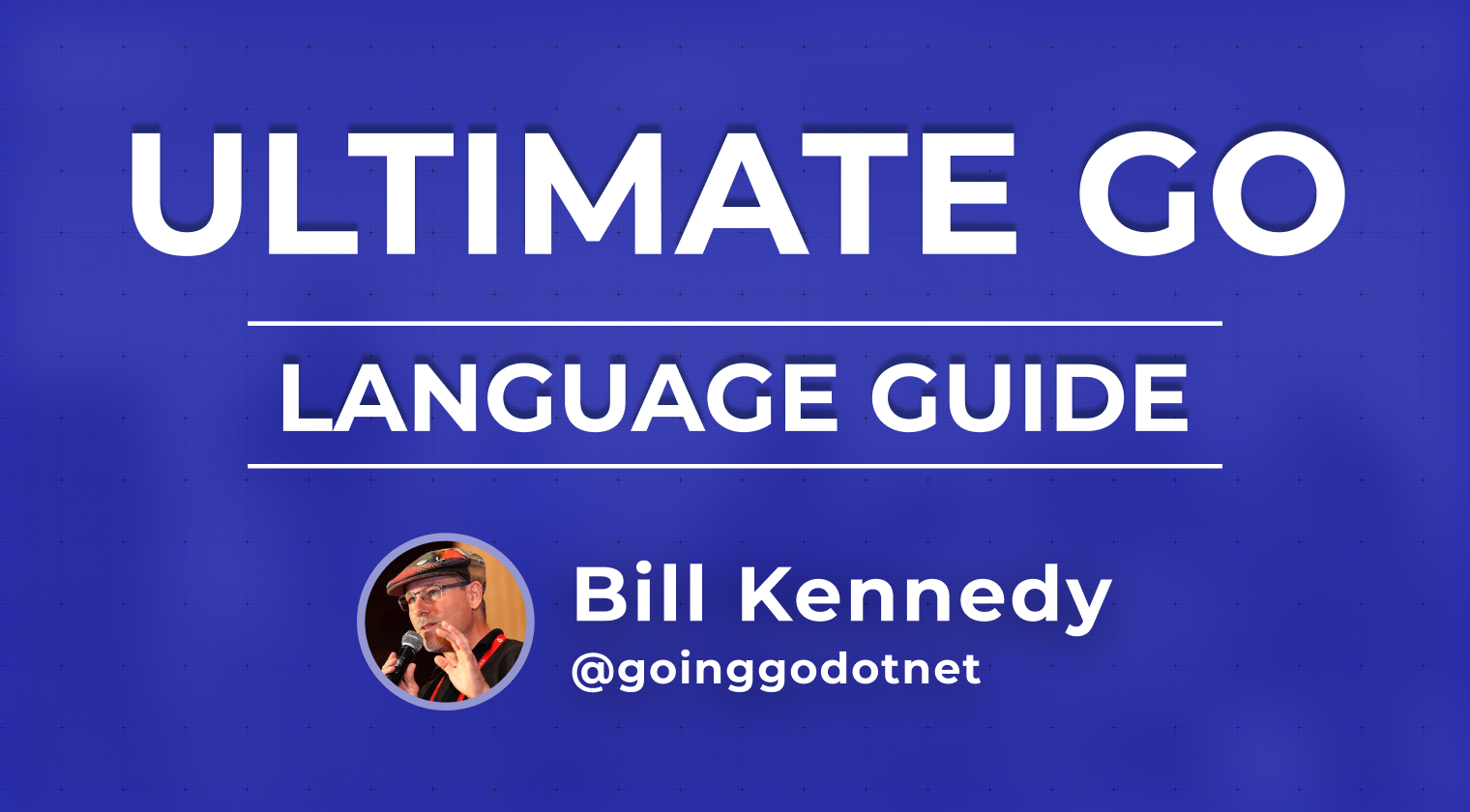
The Ultimate Go: Language Guide is for developers with some experience with Go trying to dig deeper into the language with a focus on performance. They want to learn internals and make better engineering decisions.
with Bill KennedyShow Details
Learn to write better, more idiomatic and performant code in Go with a focus on micro-level engineering decisions. The course begins with a focus on Go internals that are critical to understanding the core tradeoffs on readability, simplicity and performance.
You will learn about data semantics, guidelines, mechanical sympathy, data oriented design, package oriented design, and how to structure your Go projects for the long term.
This course is part of the Ultimate Go Track. Not sold separately.
Note: All of our bundles are for a one-year subscription.
At the end of the subscription period, your membership does not automatically renew.
Requirements:
You need to know how to program and core concepts of working with computers (such as files, HTTP, memory management…)
Operating Systems:
You should have the following installed on your computer prior to the workshop:
Purchase a one year subscription to access all of the courses in this bundle on our education platform.
IND BUNDLE Purchase BundlePurchase a one year subscription to access this course on our education platform.
Purchase for $400
This course teaches you how to build production-level services in Go, leveraging the power of a Domain Driven, Data Oriented Architecture deployed in Kubernetes.
with Bill KennedyShow Details
From the beginning of the course, you will pair-program with your instructor Bill Kennedy as he walks you through the design philosophies, architectural decisions, and best practices as they apply to engineering a production-ready Go service.
With each new feature that is added to the service, you will learn how to deploy and manage the Kubernetes environment used to run the service. Throughout the class, the code being worked on is pushed to a repository for personal access and review.
This course is part of the Ultimate Go Track. Not sold separately.
Note: All of our bundles are for a one-year subscription.
At the end of the subscription period, your membership does not automatically renew.
Requirements:
You need to know how to program and core concepts of working with computers (such as files, HTTP, memory management…)
Operating Systems:
You should have the following installed on your computer prior to the workshop:
Introduction to the class and all the engineering that you will learn.
We begin to build the service with a focus on the ability to deploy the service in Kubernetes.
We introduce Kubernetes and get a K8s environment up and running. At this point, everything we do runs in the K8s environment.
We introduce applying Quotas to the deployment and discuss the problems that can result.
We finish the initial startup and shutdown of the service.
We build out our own router by extending an existing one. This gives us a framework for injecting business logic into the processing of requests. It also allows for more consistency in the handling of requests.
We add middleware functions for business-level logic that needs to be injected into the processing of requests.
We gain an understanding of how JWT's work and their shortcomings. We also learn about OPA and how we will use it to perform the actual authentication and authorization.
We create a simple key store for the project to store and retrieve the private key.
We integrate authentication and authorization support into the project by developing a package to generate and validate tokens. Then we integrate the packages into the application and test that things are working.
We talk about the data-driven data oriented architecture that is implemented in the project. We discuss the design philosophy, guidelines, and semantics of how the three layers of App, Business, and Storage work together.
We add a Postgres database to our K8s environment. Then we write a small database package that provides more effective support for using the SQLx package. Finally, integrate the database package on application startup.
We define our schema and provide support for migration schema changes over time. We also provide support for seeding the database. Finally, we added support in Kubernetes to run the migration and seeding on POD startup.
We implement the Create domain inside the App, Business, and Storage layers.
We add docker and unit testing support for writing tests against a real database and write the actual user package tests.
We talk about how the delegate and transaction systems work.
We add tracing to the project by integrating Open Telemetry and Zipkin.
Review service project and get it running.
Purchase a one year subscription to access all of the courses in this bundle on our education platform.
IND BUNDLE Purchase BundlePurchase a one year subscription to access this course on our education platform.
Purchase for $400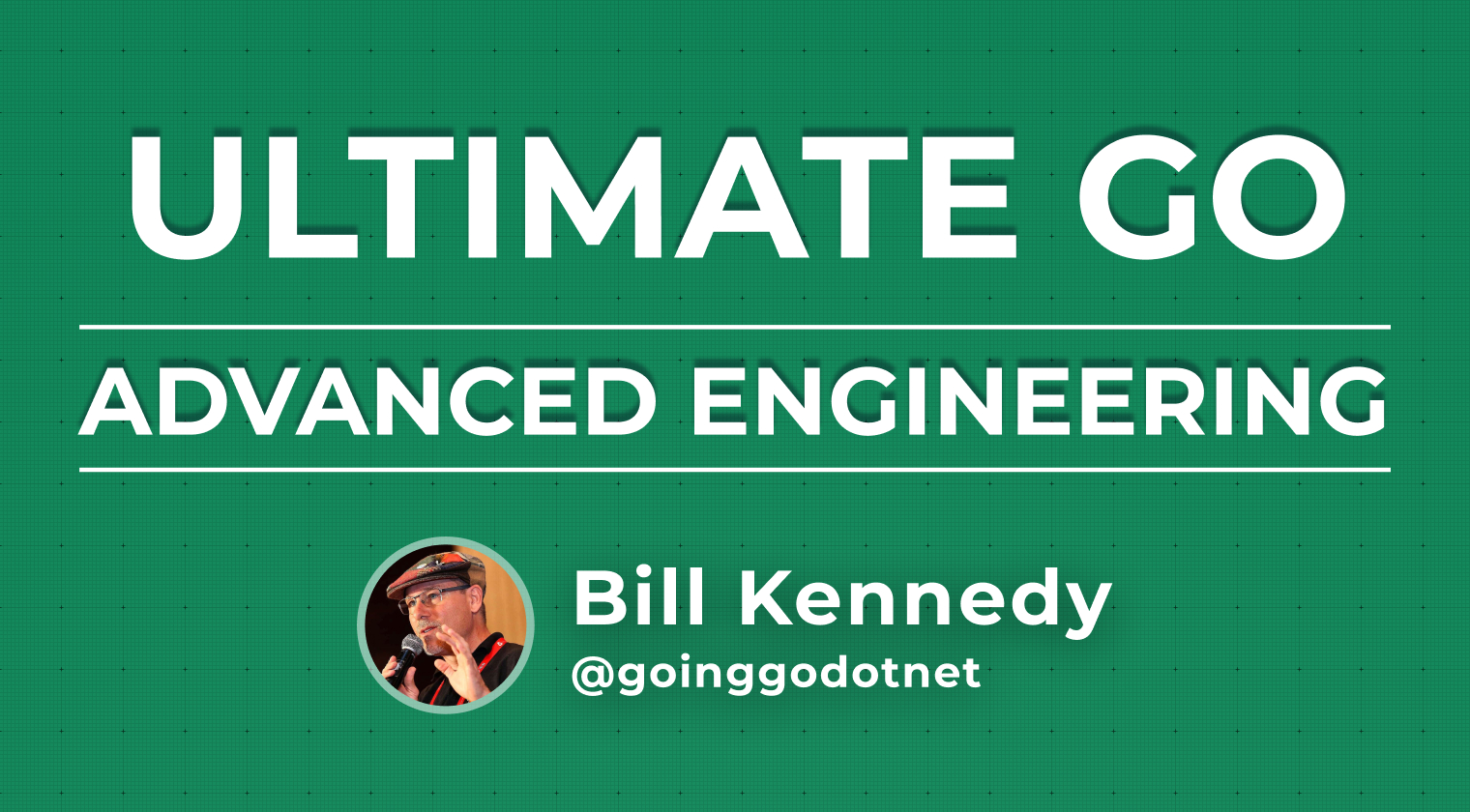
Learn advanced Go concepts by building a reference implementation of a blockchain in Go! The goal of this class is to share how to code complex engineering tasks required to build blockchain technology.
with Bill KennedyShow Details
From the beginning, you will pair program with the instructor, walking through the design philosophies and guidelines used to engineer the code. Throughout the class, you will learn more about Go and the advanced engineering features of the language.
This course is part of the Ultimate Go Track. Not sold separately.
Note: All of our bundles are for a one-year subscription.
At the end of the subscription period, your membership does not automatically renew.
Requirements:
You need to know how to program and core concepts of working with computers (such as files, HTTP, memory management…)
You should have the following installed on your computer prior to the workshop:
Purchase a one year subscription to access all of the courses in this bundle on our education platform.
IND BUNDLE Purchase BundlePurchase a one year subscription to access this course on our education platform.
Purchase for $400
Learn the latest tips, tricks, and best practices around debugging in Golang.
with Derek ParkerShow Details
This course is designed for developers who want to become proficient debugging Go software using the Delve debugger. Whether you’ve never used a debugger in your life or are a Delve expert, everybody will walk away with new information that can be used in their day to day development workflow.
The course will initially focus on Delve, which is the de facto Go debugger. We will start with the basics and move into more advanced use cases over the 5 days. On the last day of class, we will dig into new tools and cover profiling / perf tools, how to use them effectively, and how to interpret the data for root cause analysis.
At the end of the subscription period, your membership does not automatically renew.
Requirements:
A basic understanding of the Go programming language. Students do not have to be expert Go users, but they will get the most from the workshop if they have completed the majority of the [Go Tour] (https://tour.golang.org/).
Purchase a one year subscription to access all of the courses in this bundle on our education platform.
IND BUNDLE Purchase BundlePurchase a one year subscription to access this course on our education platform.
Purchase for $320
This course covers best practices for securing your Go applications. You’ll work with a simple Go app & identify security vulnerabilities from the OWASP Top Ten.
with Miki TebekaShow Details
Follow along with the instructor as he overviews common vulnerabilities in a live Go application. You’ll learn about tools and strategies to help you identify security vulnerabilities and how to think about security when it comes to your Golang application.
This course is part of the Ultimate Go Track. Not sold separately.
Note: All of our bundles are for a one-year subscription.
At the end of the subscription period, your membership does not automatically renew.
Requirements:
You need to know how to program and core concepts of working with computers (such as files, HTTP, memory management…)
You should have the following installed on your computer prior to the workshop:
Purchase a one year subscription to access all of the courses in this bundle on our education platform.
IND BUNDLE Purchase BundlePurchase a one year subscription to access this course on our education platform.
Purchase for $39.99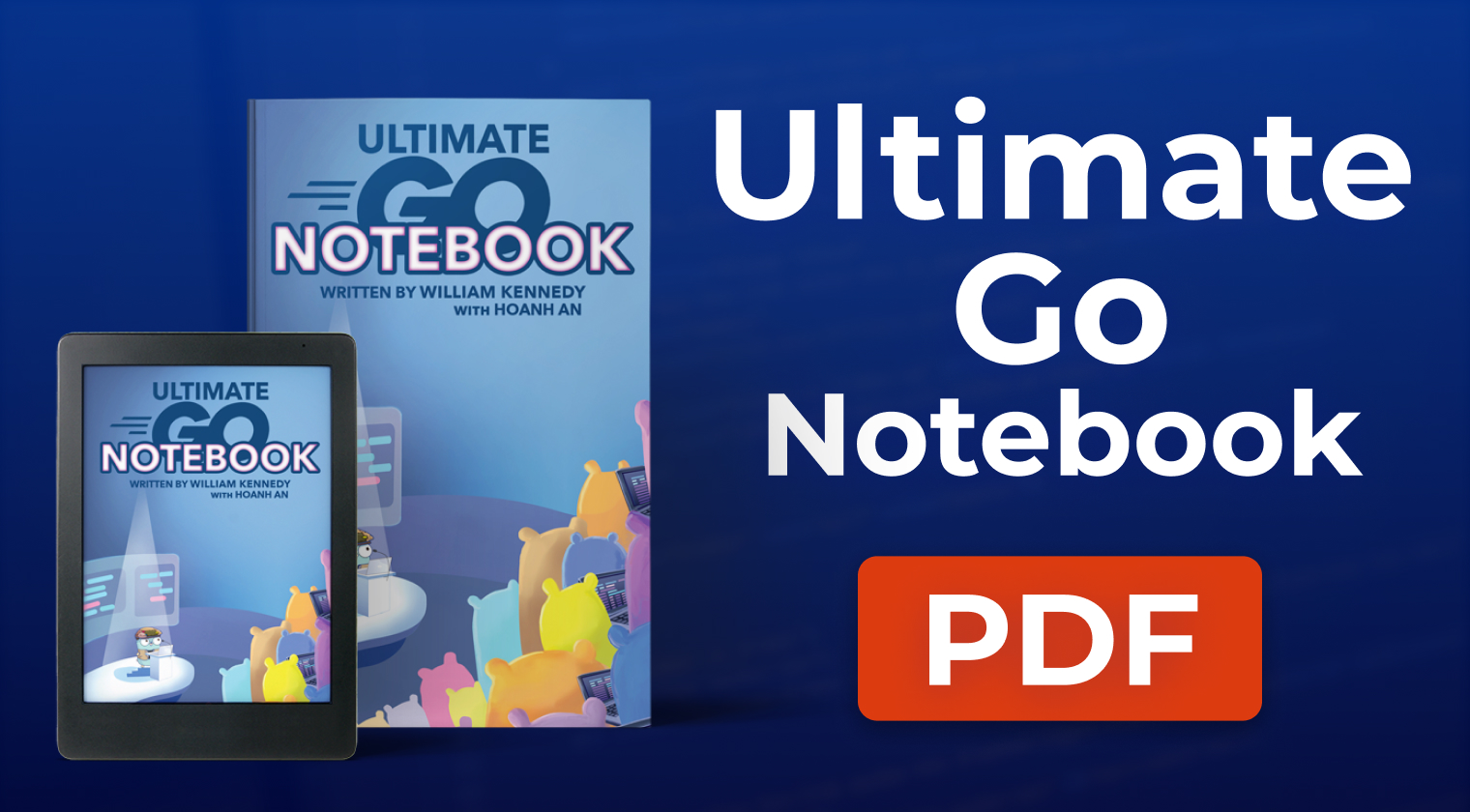
The ultimate companion to the Ultimate Go: Language Guide course. Help turn your programming to engineering with this notebook.
with Bill KennedyShow Details
This notebook has been written and designed to provide a reference to everything covered in our Ultimate Go class. If you have taken the class before, this notebook will be invaluable for reminders on the content. If you have never taken the class, there is still tremendous value in this book. It covers more advanced topics not found in other books today.
Purchase a one year subscription to access all of the courses in this bundle on our education platform.
IND BUNDLE Purchase BundlePurchase a one year subscription to access this course on our education platform.
Purchase for $9.99
This is a course for devs, ops, architects; all kinds of IT professionals and engineers who need to understand Docker and containers.
with Jérôme PetazzoniShow Details
This course will help you establish foundational concepts of Docker & containers. You’ll complete labs and assignments that will help you become productive at designing, packaging, deploying and operating modern applications.
This course is part of the Intensive Docker & Kubernetes track. Not sold separately.
Note: All of our bundles are for a one-year subscription.
At the end of the subscription period, your membership does not automatically renew.
Requirements:
Purchase a one year subscription to access all of the courses in this bundle on our education platform.
IND BUNDLE Purchase BundlePurchase a one year subscription to access this course on our education platform.
Purchase for $400
This is a course for devs, ops, architects; all kinds of IT professionals and engineers who need to understand Kubernetes and container orchestration.
with Jérôme PetazzoniShow Details
This is a course for any engineer who needs to deploy, scale, and operate applications in “Cloud Native” environments. You’ll complete labs and assignments that will help you become productive with Kubernetes.
This course is part of the Intensive Docker & Kubernetes track. Not sold separately.
Note: All of our bundles are for a one-year subscription.
At the end of the subscription period, your membership does not automatically renew.
Requirements:
Purchase a one year subscription to access all of the courses in this bundle on our education platform.
IND BUNDLE Purchase BundlePurchase a one year subscription to access this course on our education platform.
Purchase for $400
This course covers advanced concepts around application packaging, capacity planning, resource management, security, operators, and the specific mechanisms associated with stateful application deployment.
with Jérôme PetazzoniShow Details
This course is for devs, ops, and architects, who have already started working with Kubernetes and want to learn more advanced concepts. Students will complete numerous labs and exercises.
This course is part of the Intensive Docker & Kubernetes track. Not sold separately.
Note: All of our bundles are for a one-year subscription.
At the end of the subscription period, your membership does not automatically renew.
Requirements:
Purchase a one year subscription to access all of the courses in this bundle on our education platform.
IND BUNDLE Purchase BundlePurchase a one year subscription to access this course on our education platform.
Purchase for $320
This course is for IT professionals and engineers who need to understand how to get a local Kubernetes development cluster using KinD. Perfect for anyone looking to stage up disposable clusters.
with Jérôme PetazzoniShow Details
Learn how to use KinD (Kubernetes-in-Docker) to get a local Kubernetes cluster across Linux, Mac, and Windows environments.
KinD is primarily used for testing Kubernetes but can also be utilized for local development or CI.
Note: All of our bundles are for a one-year subscription.
At the end of the subscription period, your membership does not automatically renew.
Requirements:
Purchase a one year subscription to access all of the courses in this bundle on our education platform.
IND BUNDLE Purchase BundlePurchase a one year subscription to access this course on our education platform.
Purchase for $100
This course covers concepts around the Container Network Interface (CNI) and how pods communicate on Kubernetes.
with Jérôme PetazzoniShow Details
This course is for devs, ops, or even architects, who want to dive deeper into Kubernetes and learn concepts around the Container Network Interface (CNI). We’ll discuss CNI plugins and how pods communicate together on Kubernetes. As an example, we will change the CNI plugin on a live Kubernetes cluster.
This course is part of the Intensive Docker & Kubernetes track. Not sold separately.
Note: All of our bundles are for a one-year subscription.
At the end of the subscription period, your membership does not automatically renew.
Requirements:
Purchase a one year subscription to access all of the courses in this bundle on our education platform.
IND BUNDLE Purchase BundlePurchase a one year subscription to access this course on our education platform.
Purchase for $39.99
This course explores the basics of using Terraform to manage resources on AWS. Perfect for engineers looking to implement more automation and simplify deployments.
with Michael BrightShow Details
Get started with the basics of Infrastructure-as-code and see a live demo on how to spin up a web server with Terraform.
This course is part of the Intensive Docker & Kubernetes track. Not sold separately.
Note: All of our bundles are for a one-year subscription.
At the end of the subscription period, your membership does not automatically renew.
Requirements: